7/10, thats really quick improvements Hurly, GJ.
#1: Chick with the gun
#2: Dream
Rate em, and If any of you want to use them, tell me.
Results 61 to 80 of 752
Thread: Sig/Ava Showoff Thread
-
05-13-2005, 02:51 PM #61

-
05-13-2005, 09:27 PM #62Veteran
![:[.:/King\:.]: is offline](images/Seamus/statusicon/user-offline.png)


- Join Date
- Nov 2004
- Posts
- 386
 In english please.
In english please. Originally Posted by Foog
Originally Posted by Foog
-
05-13-2005, 09:33 PM #63
 You dont understand that? Wow. Your dumb.
You dont understand that? Wow. Your dumb. Originally Posted by ImmortalKing16
Originally Posted by ImmortalKing16

Got bored. I dont like it personally.

-
05-13-2005, 09:54 PM #64F*** SLIMP



- Join Date
- Aug 2004
- Location
- C:\Program Files\Adobe\Photoshop CS 2.exe
- Posts
- 2,967

Hurly- 8.543/10 for both, use different fonts (pixel fonts) for your name. nice use of contrast with the bg in 1.
Spread- the background in chick with gun is pretty awesome. just make the text a tad bit less opaque. the xp is a little too bright and stuff. 8/10, i like it. the second one, you used XP very creatively, i didnt see it the first time i saw the sig. the bg looks more filter than brush, I don't know how you made it..and I don't particularly like the render...7/10.
scott, havent you used that sig before? I swear I've seen it before. anyways, I like it. the render is awesome (yay samus!) the background is very nice grungy, and while the border is a wee bit big, it fits the sig. 9/10!
-
05-13-2005, 10:50 PM #65
 Over blended, also text needs a little more blending, set its ocapasity to like 85%.
Over blended, also text needs a little more blending, set its ocapasity to like 85%. Originally Posted by B!tch
Originally Posted by B!tch
Otherwise it looks good to me 7/10 if you fix the blending and the text it will probably be a 10.
Edit:
Got new brushes checking them out, didnt really try hard just testing brushes.
Render by Muderman24.

-
05-14-2005, 02:28 AM #66F*** SLIMP



- Join Date
- Aug 2004
- Location
- C:\Program Files\Adobe\Photoshop CS 2.exe
- Posts
- 2,967

grave, i think it could be a little shorter, maybe a little above the height of the render as it stands. its a pretty cool render, and the brushes are cool. too much contrast, i think. 7/10
-
05-14-2005, 02:31 AM #67

The reason its too much contrast because i made it look like heaven (my idea of heaven), and yes its too big as i realized, i should of used 350/120 and same size render.
-
05-14-2005, 03:14 AM #68F*** SLIMP



- Join Date
- Aug 2004
- Location
- C:\Program Files\Adobe\Photoshop CS 2.exe
- Posts
- 2,967

Heaven's a bright place ^_^ it still looks good.
-
05-14-2005, 04:48 AM #69

since the thread got closed ima show this to others:
Sig i did for War****:
[img]http://img204.echo.cx/img204/4346/presentfor****8ik.jpg[/img]
-
05-14-2005, 04:50 AM #70F*** SLIMP



- Join Date
- Aug 2004
- Location
- C:\Program Files\Adobe\Photoshop CS 2.exe
- Posts
- 2,967

He will love it, I'm sure. Nice blending, 8/10
EDIT-

-
05-14-2005, 09:10 AM #71Veteran



- Join Date
- Apr 2004
- Location
- C:\Program Files\world of warcraft\world of warcraft.exe
- Posts
- 263

Made it fast, kinda sucks but i was testing a new text effect. came kinda good. Its my current, but incase i change my current, here it is:

-
05-14-2005, 09:15 AM #72F*** SLIMP



- Join Date
- Aug 2004
- Location
- C:\Program Files\Adobe\Photoshop CS 2.exe
- Posts
- 2,967

Can you rate mine please? The text on yours is kinda illegible, but the background is cool. Odd color in the top right hand corner. 8/10
-
05-14-2005, 09:29 AM #73The Immortals



- Join Date
- Oct 2004
- Posts
- 2,201
 I love it......
I love it...... Originally Posted by eternal_god1125
Originally Posted by eternal_god1125
nice bg........nice name too but kidna hard to read as Foog said......
I like multicolors in bg.......
How do you make it???? :
8/10
*EDIT*
What font do you suggest me??? Originally Posted by Foog
Originally Posted by Foog
" Visitor " is fine????
( That's what I used for my quote..... )
-
05-14-2005, 09:47 AM #74Veteran



- Join Date
- Apr 2004
- Location
- C:\Program Files\world of warcraft\world of warcraft.exe
- Posts
- 263

visitor imo is best pixel font. use at size 10.
i followed a tut for the text, cause i was trying to see what it would give, so it didnt come out to good.
-
05-14-2005, 09:54 AM #75The Immortals



- Join Date
- Oct 2004
- Posts
- 2,201
 Can you link me the tut then ???? plz
Can you link me the tut then ???? plz Originally Posted by eternal_god1125
Originally Posted by eternal_god1125
I know it's not but it looks like a lot of noise to me...... =/ Originally Posted by Thgrave2002
Originally Posted by Thgrave2002
Sorry to say it but only thing I like on this sig is font you wrote WARSLVT with.........what is it????
( 1/10......I don't like it.......sorry )
-
05-14-2005, 10:44 AM #76F*** SLIMP



- Join Date
- Aug 2004
- Location
- C:\Program Files\Adobe\Photoshop CS 2.exe
- Posts
- 2,967

Visitor works fine, or you can go to dafont.com and find some pixel fonts, any one really works. don't put too many effects on your name, either. just the text, maybe a 1 px black stroke, 1 px drop shadow. And you don't have to apologize for not liking someone's sig, lol.
-
05-14-2005, 11:04 AM #77Veteran



- Join Date
- Apr 2004
- Location
- C:\Program Files\world of warcraft\world of warcraft.exe
- Posts
- 263

nah even pixel needs major editage:
white font, low opac stroke, soft light or overlay blending mode. If the low stroke (black color) looks bad, remove it and use black outer glow, with any blending mode. For bigger texts, you can do much more depending if its thiner or thicker and all that and the coloring and placement and brightness.
I have ALOT of fonts, so i dun needa worry!
i also know what to do for basic good looking-ness, but i want to expand my skills into the amazing super uber 1337n335 looking-ness!
http://www.no-designs.net/forums/ind...?showtopic=510
thats the text tut
-
05-14-2005, 11:16 AM #78F*** SLIMP



- Join Date
- Aug 2004
- Location
- C:\Program Files\Adobe\Photoshop CS 2.exe
- Posts
- 2,967


-
05-14-2005, 12:26 PM #79

that yellow brushing spot has to go, and your text is getting better try setting it to soft light and add a black border with low ocapasity just enough to read the text.
-
05-14-2005, 01:00 PM #80Veteran



- Join Date
- Feb 2005
- Posts
- 167

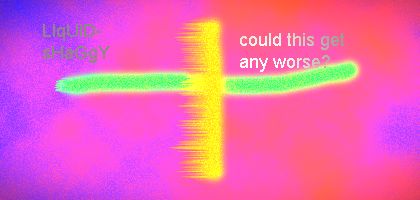 its not much its really my first one and yea...
its not much its really my first one and yea...

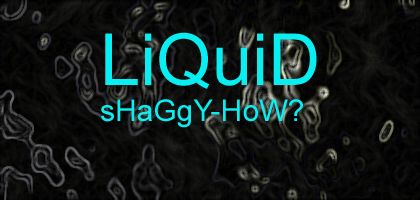
Thread Information
Users Browsing this Thread
There are currently 6 users browsing this thread. (0 members and 6 guests)












Bookmarks